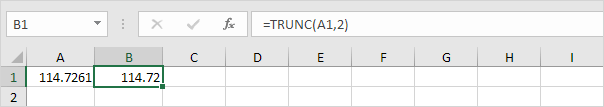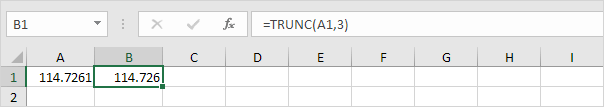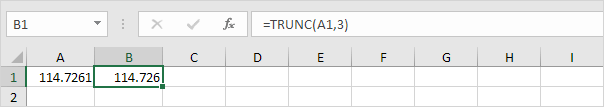
This example illustrates two functions to chop off decimals in Excel. The INT and the TRUNC function.
Int
The INT (Integer) function rounds a number down to the nearest integer (negative numbers become more negative).
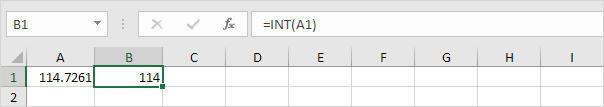
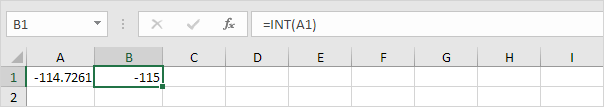
Conclusion: the INT function only chops off decimals from positive numbers.
Trunc
The TRUNC (Truncate) function always chops off decimals.
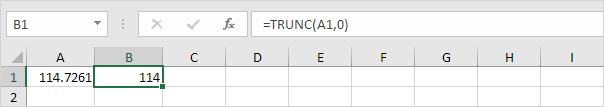
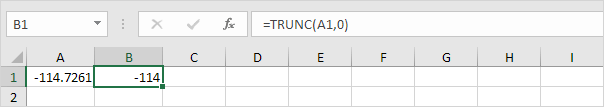
The TRUNC function can keep any number of decimals and chop off the rest.