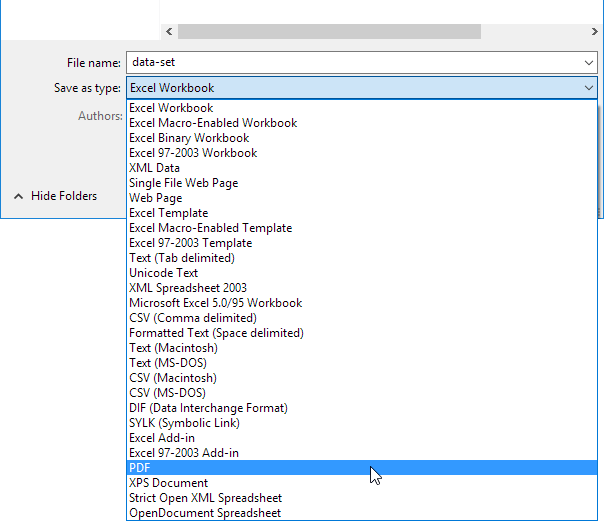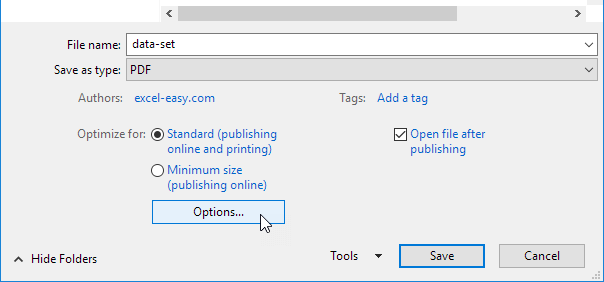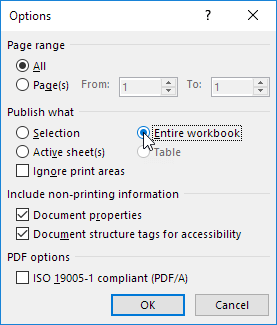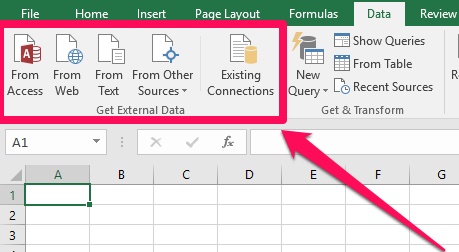
Converting an Excel worksheet to PDF is often necessary if you want to let other users view your data but not edit it. You may also want to convert your Excel spreadsheet into a neater PDF format for a media kit, presentation and reports, or make a file that can be opened and read by all users, even if they don't have Microsoft Excel installed, for example on a tablet or phone.
This page teaches you how to convert an Excel file to a PDF file.
1. Open a workbook.
2. On the File tab, click Save As.
3. Click Browse.
4. Select PDF from the drop-down list.
5. Click Options.
6. You can publish a selection, active sheet or entire workbook.
7. Click OK and then Click Save.