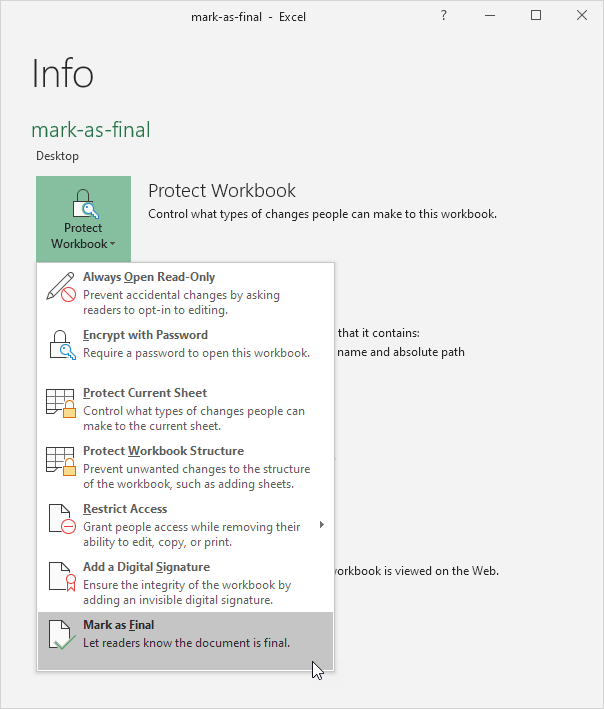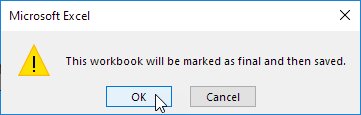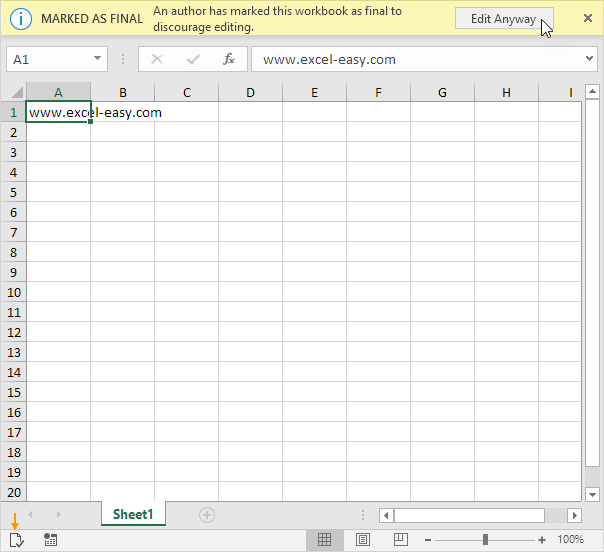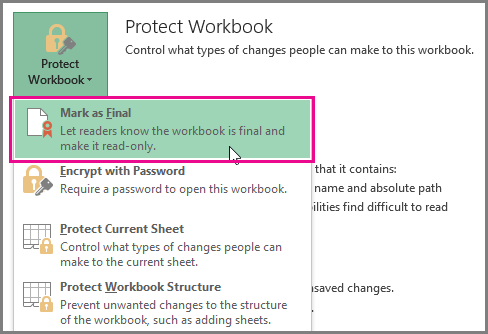
Mark as Final
In Excel did you know you can mark your workbook as Final?. If you have finished work on your workbook, you can discourage any further editing by users by using this feature.
Use Mark as Final to make your Excel file read-only. When you mark as final, typing, editing commands, proofing marks are disabled or turned off, and the file becomes read-only, and the Status property of the document is set to Final.
Mark a workbook as final in Excel to indicate that this is the final version of your workbook. Only use this feature to discourage editing. Users can still edit the workbook.
1. Open a workbook.
2. On the File tab, click Info.
3. Click Protect Workbook, Mark as Final.
4. Click OK.
Result.
Note: users can still edit the workbook by clicking on Edit Anyway. Also notice the Marked as Final icon in the status bar.