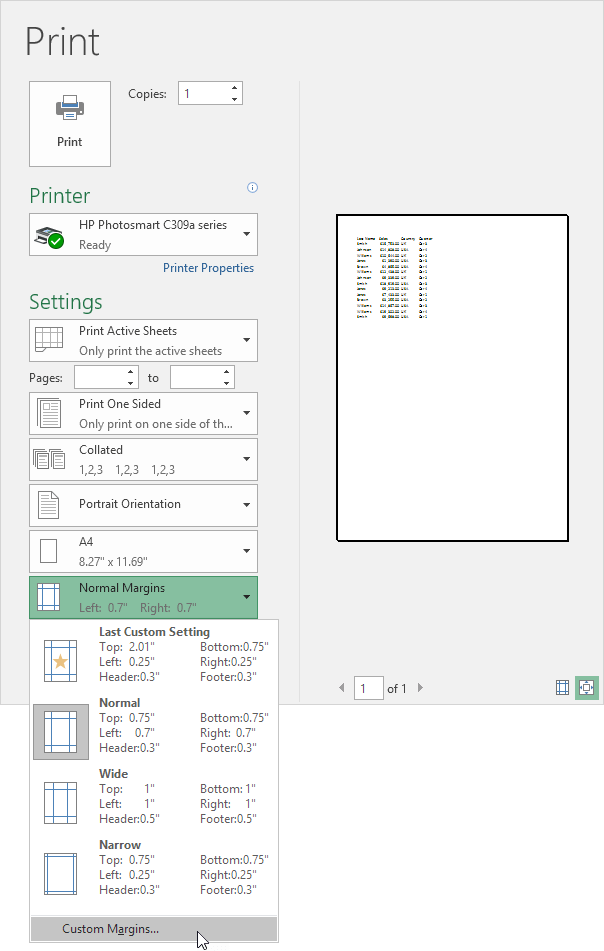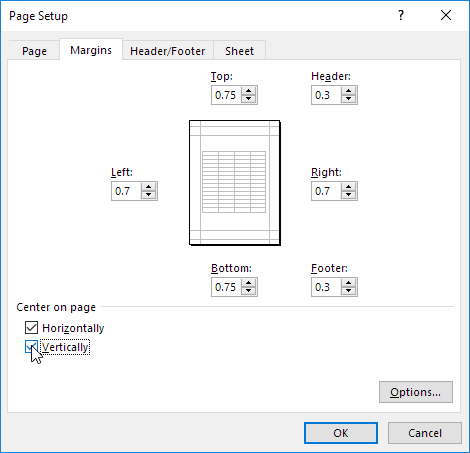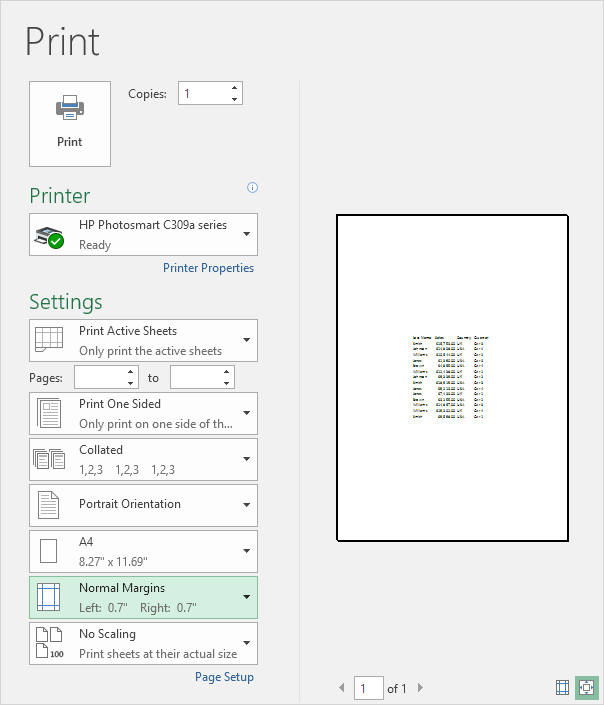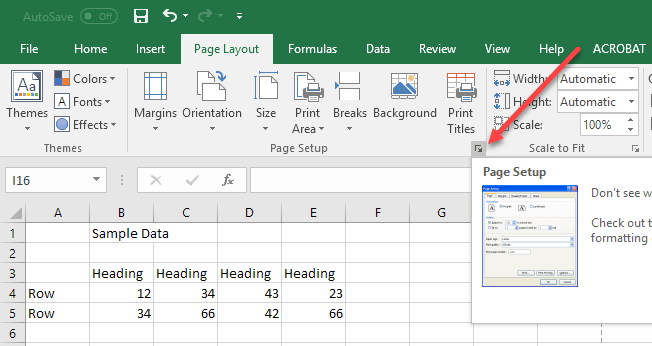
Center on Page
If you have created a small worksheet in Excel, you may want to center it on the page when you print it. By default, it will print in the upper, left corner of the page. For a very small set of data, this can detract from the effectiveness of your presentation.
To center a range of cells on a printed page in Excel automatically, execute the following steps.
1. On the File tab, click Print.
2. Click ‘Custom Margins’ from the Margins drop-down list.
3. Next, check horizontally and vertically.
4. Click OK.