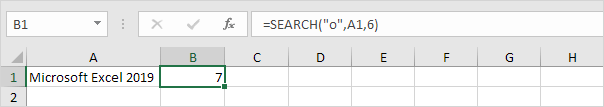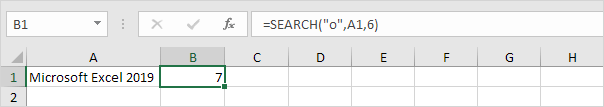
Use the SEARCH function in Excel to find the position of a substring in a string. The SEARCH function is case-insensitive and supports wildcards.
1. The SEARCH function below finds the string “ro” at position 4.
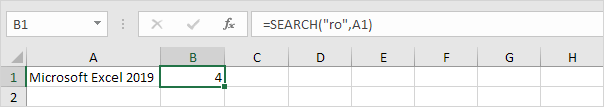
2. The SEARCH function is case-insensitive. The SEARCH function below finds the string “excel”, “Excel”, “EXCEL”, “EXcel”, etc.
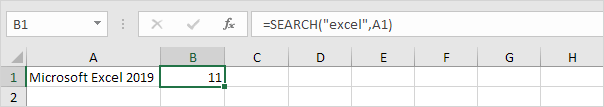
The SEARCH function supports wildcard characters. A question mark (?) matches exactly one character. An asterisk (*) matches a series of zero or more characters.
3. The SEARCH function below finds the string “2019”, “2018”, “2017”, etc.
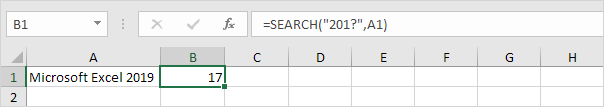
4. The SEARCH function below finds the string “Microsoft Excel 2019”, “Microsoft Word 2019”, “Microsoft Access 2019”, etc.
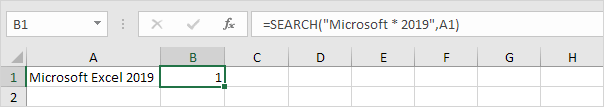
The SEARCH function has a 3rd optional argument. You can use this argument to indicate the position, counting from the left, at which you want to start searching.
5. The SEARCH function below finds the string "o" at position 5.
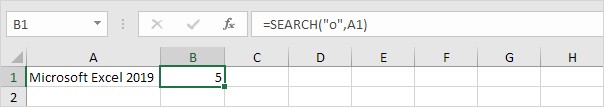
6. The SEARCH function below starts searching at position 6 and finds the string "o" at position 7.