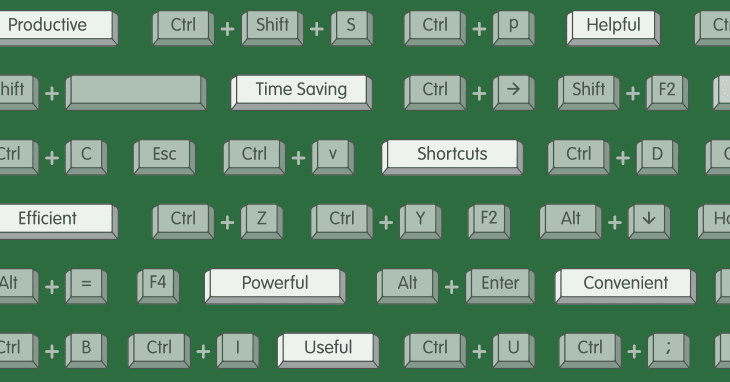
I use Excel a ton in my day to day work. These specific shortcuts are the ones I personally use most frequently after the basic ones (like Control C, Alt ESV, etc.), which I assume you've mastered:
- Alt ESL, paste as link, links to a previous cell. This comes up all the time for me when I am manipulating large data sets.
- Alt HLS: create an instant heat map. This is awesome for visualizing data. You'd be surprised at how much you use this once you know it.
- Formatting for when you want to create a pretty model: Alt HBT, Alt HBS, Alt HBL, Alt HBP are the ones I use most. They basically create borders quickly and makes your tables look nice
- Alt IH, when you've selected a relevant range of data, this creates a chart
- Shift F8: this is literally my favorite shortcut of all time. Selects multiple non-adjacent data ranges for the purpose of creating a chart. (Select a column, hit Shift F8, then move your arrow keys around and you now have the freedom to select another column without deselecting the first one). Trust me, this is incredible. Once you learn it you will wonder how you used Excel without it.
- Control + Shift + [1, 2, 3, 4, or 5]: For number formatting, this will probably be your favorite shortcut of all time.
- Alt DFF, selects all data in the current range, and lets you immediately begin to filter the data (make sure to use the Alt Down Arrow to access the filter menus at the top)
- Alt H9 or Alt H0, changes the number of decimal points for the current cell selection
